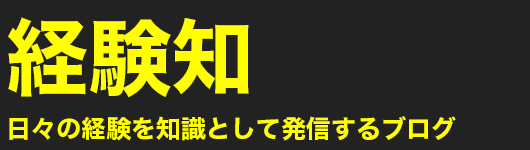KUSANAGIでLet’s EncryptのSSL証明が更新されなかった時の対処法
※本ページはプロモーションが含まれています
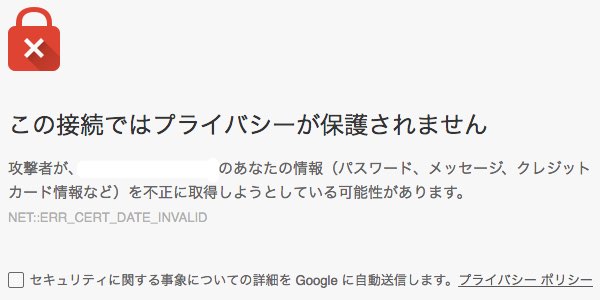
KUSANAGI + AWSで運用しているブログがプライバシーエラーで表示されなくなりましたorz
調べてみるとSSL証明が切れた事が原因のようです。
Let’s Encryptは3ヶ月で更新する必要があるので、その更新に失敗したのでしょう。
いろいろ試して復活できましたのでその過程を紹介します。
Let’s Encryptを更新
KUSANAGIにはL証明書を更新するコマンドがあるので実行してみる。
rootユーザになって
# kusanagi update cert
しかしエラーが出て更新できない。
Updating letsencrypt and virtual environment dependencies..... Error Cannot allocate memory while executing command python setup.py egg_info
Exception:
Traceback (most recent call last):
File "/root/.local/share/letsencrypt/lib/python2.7/site-packages/pip/basecommand.py", line 215, in main
status = self.run(options, args)
File "/root/.local/share/letsencrypt/lib/python2.7/site-packages/pip/commands/install.py", line 299, in run
requirement_set.prepare_files(finder)
File "/root/.local/share/letsencrypt/lib/python2.7/site-packages/pip/req/req_set.py", line 370, in prepare_files
ignore_dependencies=self.ignore_dependencies))
File "/root/.local/share/letsencrypt/lib/python2.7/site-packages/pip/req/req_set.py", line 601, in _prepare_file
abstract_dist.prep_for_dist()
File "/root/.local/share/letsencrypt/lib/python2.7/site-packages/pip/req/req_set.py", line 127, in prep_for_dist
self.req_to_install.run_egg_info()
File "/root/.local/share/letsencrypt/lib/python2.7/site-packages/pip/req/req_install.py", line 425, in run_egg_info
command_desc='python setup.py egg_info')
File "/root/.local/share/letsencrypt/lib/python2.7/site-packages/pip/utils/__init__.py", line 678, in call_subprocess
cwd=cwd, env=env)
File "/usr/lib64/python2.7/subprocess.py", line 711, in __init__
errread, errwrite)
File "/usr/lib64/python2.7/subprocess.py", line 1224, in _execute_child
self.pid = os.fork()
OSError: Cannot allocate memory
/usr/lib/kusanagi/lib/functions.sh: line 352: /etc/letsencrypt/live/サイト名/scts/aviator.sct: No such file or directory
/usr/lib/kusanagi/lib/functions.sh: line 353: /etc/letsencrypt/live/サイト名/scts/pilot.sct: No such file or directory
/usr/lib/kusanagi/lib/functions.sh: line 354: /etc/letsencrypt/live/サイト名/scts/rocketeer.sct: No such file or directory
KUSANAGIをバージョンアップ
調べてみると「KUSANAGI7.8.3」が出ていたのでバージョンアップする。
# yum update -y kusanagi*
再びLet’s Encryptを更新
もう一度Let’s Encryptを更新すると今度はうまくいった。
# kusanagi update cert
これでSSL証明書のエラーは解決できたが、今度は502エラーorz
そして解決へ
nginxを再起動しても解決せず。
# sudo systemctl restart nginx
KUSANAGIをリスタートしたら何故か「Fail」
# kusanagi restart
バージョンアップ情報を見てみると、monit による監視設定を行えるようになったらしく状態を確認してみる。
# kusanagi monit monit is on Done.
オンになっているようだ。
このタイミングでブログを更新してみると何故か表示されるようになる。
monitの説明に「5xx の応答コードを検知したときに現在起動しているKUSANAGIのミドルウェアを再起動します。」と書かれているので、一度502エラーをだしたからKUSANAGIのミドルウェアが再起動されて表示されるようになったのかな?
原因
よくわかりませんが、Let’s Encryptの標準的なクライアントが、letsencrypt-auto から、certbot-auto に変更されたことが原因かな?
おわりに
不意に訪れるサーバーのエラーは恐ろしいです。
いろいろ調べている時のドキドキは何度経験しても嫌ですね〜。。。