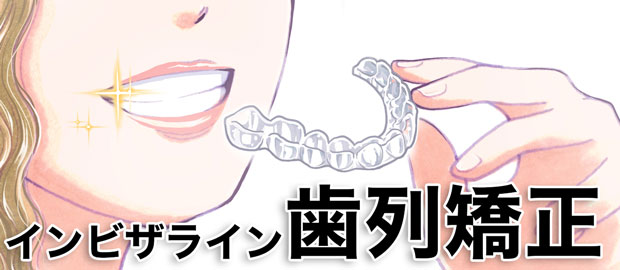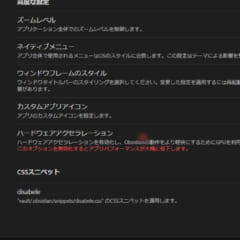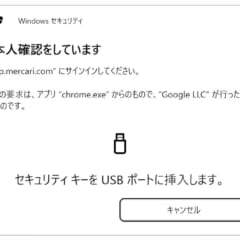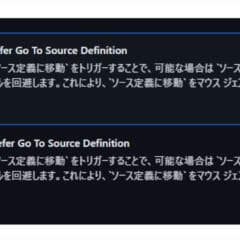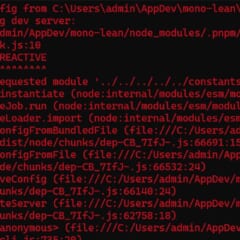Electronアップデート時の個人的なメモ
※本ページはプロモーションが含まれています
Electronをアップデートする時の個人的なメモです。
アップデート
Electronの最新版をインストール
npm i electron@latest
Stable Releases | ElectronでインストールしたElectronの対応nodeバージョンを調べる。メジャーバージョンのX.0.0にnodeのバージョンが書かれている。
nodistでnodeのバージョンを管理している場合、インストール可能なバージョンを確認。
nodist dist
Electronのnodeのバージョンと近いバージョンをインストールし変更。
nodist 14.4.0
変更したバージョンに合ったnpmをインストール。
nodist npm match
その他
nedb関連で下記のようなエラーが出た場合
node_modules/@types/nedb/index.d.ts(9,23): error TS4090: Conflicting definitions for 'node' found at 'C:/Users/admin/AppDev/LeanEditor/node_modules/@types/node/ts3.7/index.d.ts' and 'C:/Users/admin/AppDev/LeanEditor/node_modules/electron/node_modules/@types/node/index.d.ts'. Consider installing a specific version of this library to resolve the conflict. [2] wait-on http://localhost:3000 && tsc -p electron && electron . exited with code 1 [1] node_modules/@types/nedb/index.d.ts(9,23): error TS4090: Conflicting definitions for 'node' found at 'C:/Users/admin/AppDev/LeanEditor/node_modules/@types/node/ts3.7/index.d.ts' and 'C:/Users/admin/AppDev/LeanEditor/node_modules/electron/node_modules/@types/node/index.d.ts'. Consider installing a specific version of this library to resolve the conflict.
node_module/@types/nodeのバージョンを、node_modules/electron/node_module/@types/node/package.jsonの「_id」に書かれているバージョンにする。
npm i @types/node@バージョン番号
nodeのバージョンを、node_module/electron/node_module/@types/node/package.jsonの「_id」に書かれているバージョンに近いバージョンに上げる。
@types/nedbが、
///
というところで「@types/node/index.d.ts」を使うと宣言していて、node_modules/@types/node/index.d.tsとnode_modules/electron/node_modules/@types/node/index.d.tsの2つあるのが原因。
おわりに
バージョンアップすると何かとエラーが出るので困ります…。
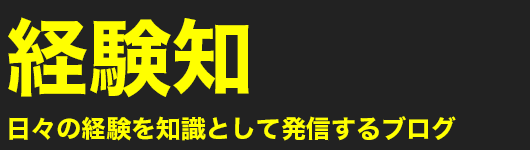
 サーバー構築からブログ運営・マネタイズまで 1人で完結しているオールインワンブロガー。経験したり学んだ事を発信し続けていたらブログで生活できるようになりました。自分の能力(ちから)で生きていくを信念に、ストレス無く自分の人生を楽しむことをに全力を注いでいます。
サーバー構築からブログ運営・マネタイズまで 1人で完結しているオールインワンブロガー。経験したり学んだ事を発信し続けていたらブログで生活できるようになりました。自分の能力(ちから)で生きていくを信念に、ストレス無く自分の人生を楽しむことをに全力を注いでいます。
 男も脱毛しないと恥ずかしい時代到来…!!
男も脱毛しないと恥ずかしい時代到来…!!
 快適な作業環境を求めて!
快適な作業環境を求めて!