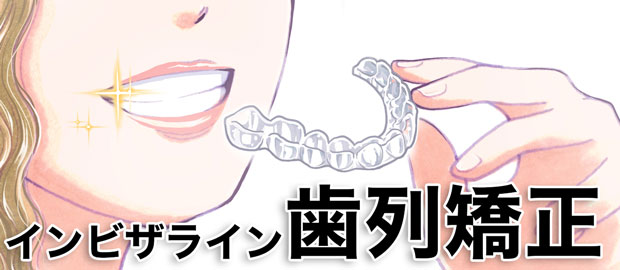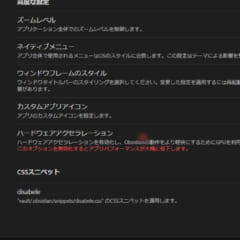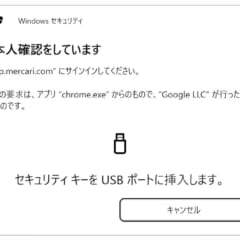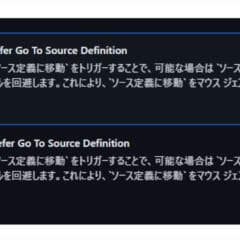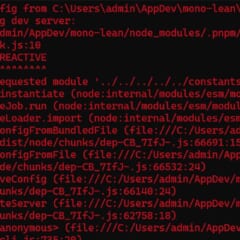React 18でReactDOM.render is no longer・・・というエラーが出るときの対処法
※本ページはプロモーションが含まれています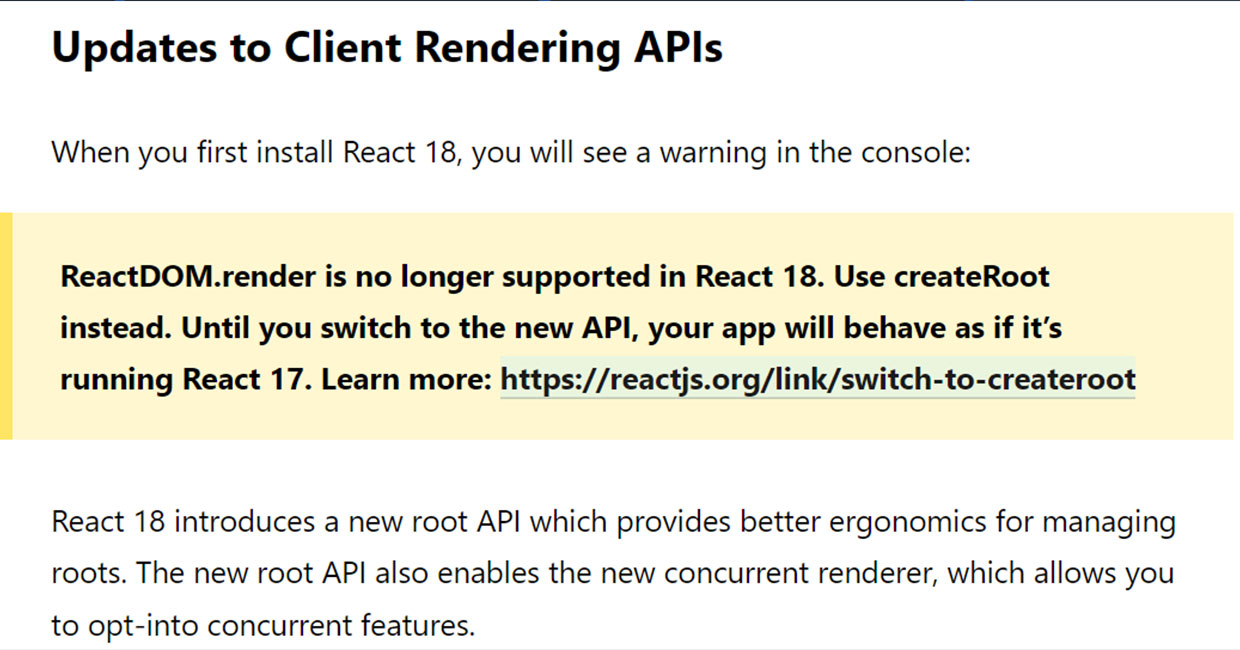
React17から18にアップデートしたところ、
ReactDOM.render is no longer supported in React 18. Use createRoot instead. Until you switch to the new API, your app will behave as if it’s running React 17. Learn more: https://reactjs.org/link/switch-to-createroot
というエラーが出ていました。
React18から、新しいroot APIができ、render方法が変わったのが原因です。
// Before
import { render } from 'react-dom';
const container = document.getElementById('app');
render(<App tab="home" />, container);
// After
import { createRoot } from 'react-dom/client';
const container = document.getElementById('app');
const root = createRoot(container);
root.render(<App tab="home" />);
getElementByIdの返り値はnullである可能性があるので、Typescriptだとエラーが出るためcontainerをチェックする。
import { createRoot } from 'react-dom/client';
const container = document.getElementById('app');
if ( container ) {
const root = createRoot(container);
root.render(<App tab="home" />);
}
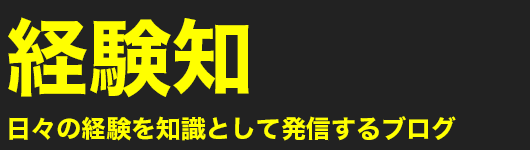
 サーバー構築からブログ運営・マネタイズまで 1人で完結しているオールインワンブロガー。経験したり学んだ事を発信し続けていたらブログで生活できるようになりました。自分の能力(ちから)で生きていくを信念に、ストレス無く自分の人生を楽しむことをに全力を注いでいます。
サーバー構築からブログ運営・マネタイズまで 1人で完結しているオールインワンブロガー。経験したり学んだ事を発信し続けていたらブログで生活できるようになりました。自分の能力(ちから)で生きていくを信念に、ストレス無く自分の人生を楽しむことをに全力を注いでいます。
 男も脱毛しないと恥ずかしい時代到来…!!
男も脱毛しないと恥ずかしい時代到来…!!
 快適な作業環境を求めて!
快適な作業環境を求めて!