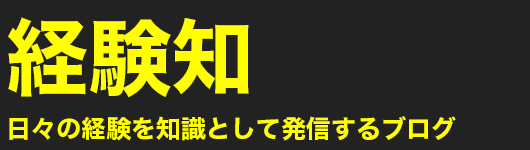Electron11.2.1アップデートでのつまづきメモ 個人用
※本ページはプロモーションが含まれています

Electronを使ったアプリのアップデートの個人的メモです。
アップデート
アップデートの確認。
ncu
package.jsonのアップデート。
ncu -u
node_moduleのアップデート。
npm i
Electronのnodeのバージョンを確認して合わせる
Electronのnodeのバージョンを確認。
node_module/electron/node_module/@types/node/index.d.ts
nodistでインストール可能なバージョンを確認。
nodist dist
Electronのnodeのバージョンと近いバージョンをインストールし変更。
nodist 14.4.0
変更したバージョンに合ったnpmをインストール。
nodist npm match
package.jsonを開いて、「@types/node」のバージョンもElectronのnodeのバージョンに合わせる。
node_moduleのアップデート。
npm i
node-sassのエラー
こんな感じのエラーが出たら上記手順でnodeのバージョンを上げる。
Cannot download "https://github.com/sass/node-sass/releases/download/v5.0.0/win32-x64-67_binding.node": [3] [3] HTTP error 404 Not Found [3] [3] Hint: If github.com is not accessible in your location [3] try setting a proxy via HTTP_PROXY, e.g. [3] [3] export HTTP_PROXY=http://example.com:1234 [3] [3] or configure npm proxy via [3] [3] npm config set proxy http://example.com:8080
nodeのバージョンを変えたらnode-sassのリビルド
npm rebuild node-sass
react-scriptのバージョンに注意
react-scriptのバージョン4.0.1にしたら、多分react-script内のeslintの関係か、Tyepscriptの「as」にエラーを出すようになってしまったので、バージョン3.4.4に下げたら動作した。
おわりに
アップデートはいつもドキドキだからこまめにやらないとな…。