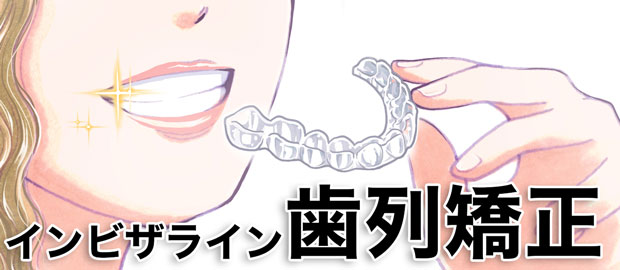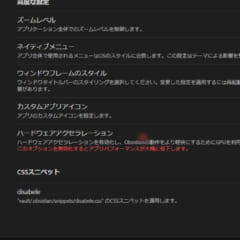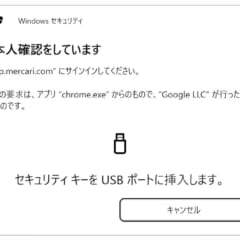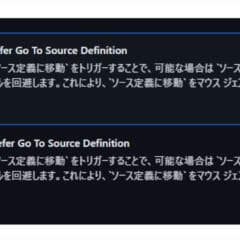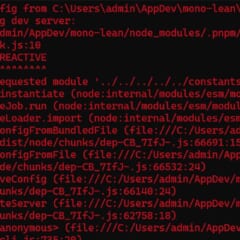MacにElectronをインストールする手順
※本ページはプロモーションが含まれています
ElectronをMacにインストールコマンドは下記コマンドですが、エラーが発生しました。
$ sudo npm install -g electron
発生したエラーはこちら。
/usr/local/bin/electron -> /usr/local/lib/node_modules/electron/cli.js > electron@7.1.9 postinstall /usr/local/lib/node_modules/electron > node install.js (node:41730) UnhandledPromiseRejectionWarning: Error: EACCES: permission denied, mkdtemp '/usr/local/lib/node_modules/electron/electron-download-aXzwkm' (node:41730) UnhandledPromiseRejectionWarning: Unhandled promise rejection. This error originated either by throwing inside of an async function without a catch block, or by rejecting a promise which was not handled with .catch(). To terminate the node process on unhandled promise rejection, use the CLI flag `--unhandled-rejections=strict` (see https://nodejs.org/api/cli.html#cli_unhandled_rejections_mode). (rejection id: 1) (node:41730) [DEP0018] DeprecationWarning: Unhandled promise rejections are deprecated. In the future, promise rejections that are not handled will terminate the Node.js process with a non-zero exit code. + electron@7.1.9 updated 1 package in 2.108s
下記コマンドで無事インストール成功。
$ sudo npm install -g electron --unsafe-perm=true --allow-root
GithubのIssueに投稿されていてめっちゃ評価されてたのでみんな結構ハマっているのかも。
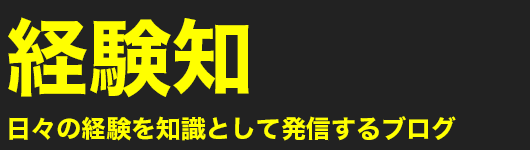
 サーバー構築からブログ運営・マネタイズまで 1人で完結しているオールインワンブロガー。経験したり学んだ事を発信し続けていたらブログで生活できるようになりました。自分の能力(ちから)で生きていくを信念に、ストレス無く自分の人生を楽しむことをに全力を注いでいます。
サーバー構築からブログ運営・マネタイズまで 1人で完結しているオールインワンブロガー。経験したり学んだ事を発信し続けていたらブログで生活できるようになりました。自分の能力(ちから)で生きていくを信念に、ストレス無く自分の人生を楽しむことをに全力を注いでいます。
 男も脱毛しないと恥ずかしい時代到来…!!
男も脱毛しないと恥ずかしい時代到来…!!
 快適な作業環境を求めて!
快適な作業環境を求めて!